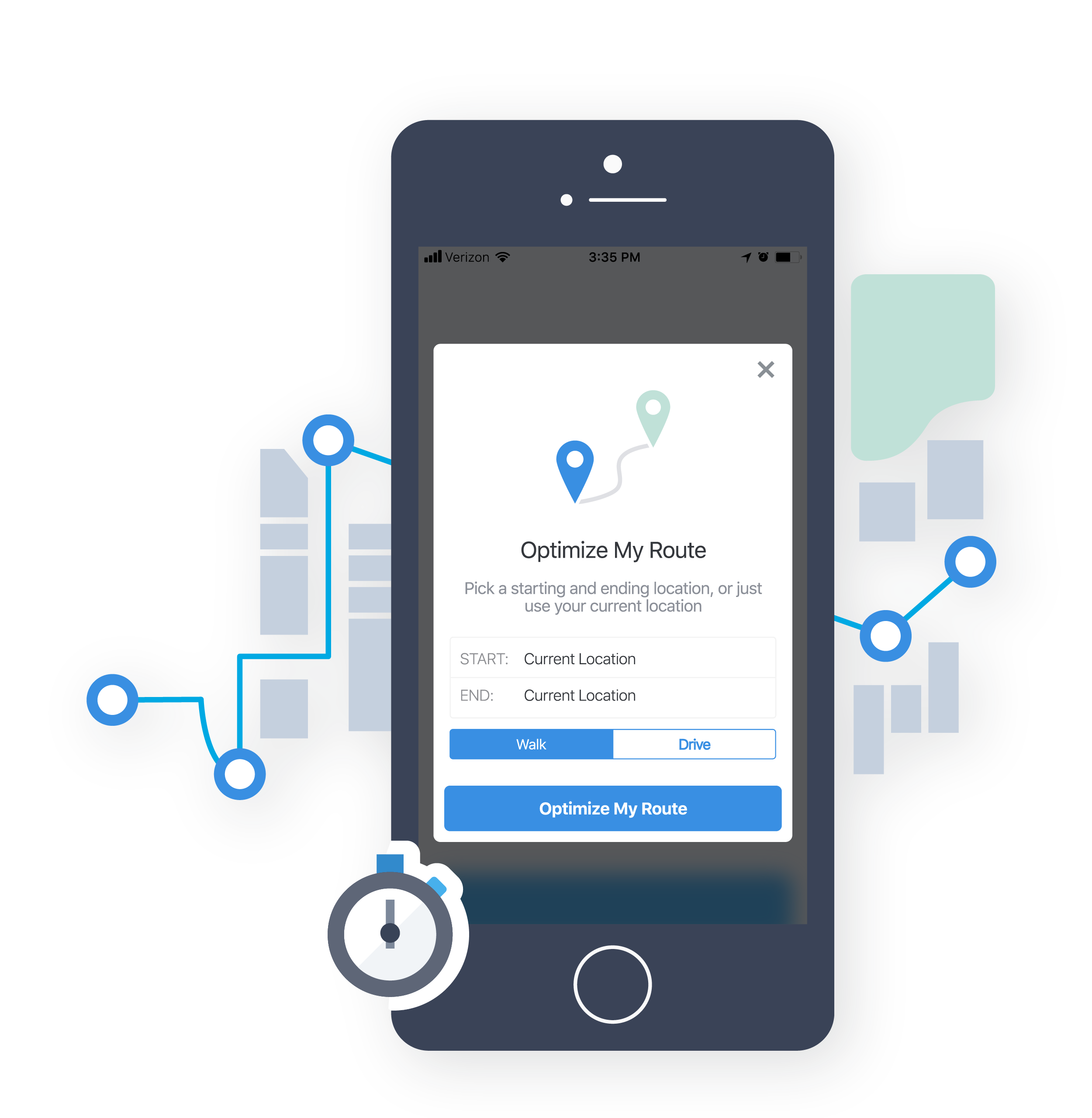NGP VAN’s Comprehensive Campaign Budget Template
We're thrilled to introduce our new Comprehensive Campaign Budget Template! It's designed to help you plan out your campaign’s expenses, optimize resources, and measure your spending throughout the entire election cycle to make sure you keep your campaign spending on track.
Inside the template, you'll find a comprehensive list of expenses to consider, along with handy spreadsheets to track projected and actual expenses. And here's the best part: it's completely free and customizable to fit your specific needs.
Ready to take control of your campaign's financial future? Download the template to start planning and tracking your campaign expenses today!
Click the HTML icon in the toolbar above to edit spacer height.
TO EDIT: Change the class="spacer-3" to any number between 0 (none) and 5 (most) to resize a spacer. Ex. class="spacer-5"
Vertical spacers are responsive and 50% smaller on mobile than on tablet+.
What's in The Comprehensive Campaign Budget Template?
In this template, we help you identify the many expenses you may need to consider when setting up your budget and finance plan, including:
- Voter outreach
- Media buys
- Staff costs
- Events
- And more!
Download your copy of NGP VAN’s Comprehensive Campaign Budget Template now!
Click the HTML icon in the toolbar above to edit spacer height.
TO EDIT: Change the class="spacer-3" to any number between 0 (none) and 5 (most) to resize a spacer. Ex. class="spacer-5"
Vertical spacers are responsive and 50% smaller on mobile than on tablet+.